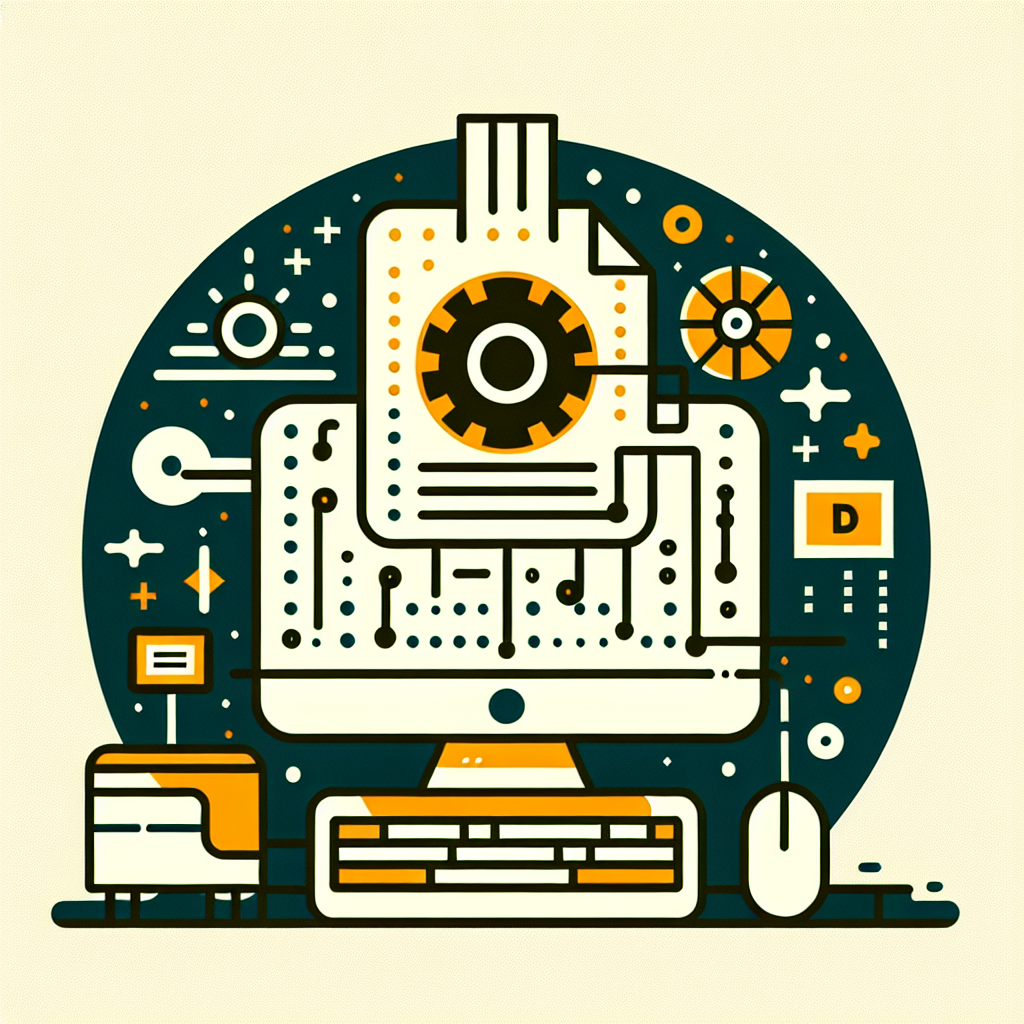If you’re working on a document or simply want to save some text for later reference, saving it as a text or .txt file on your computer is a convenient option. Follow these steps to easily save a text file:
- Open a text editor: Start by opening a text editing program on your computer, such as Notepad on Windows or TextEdit on Mac.
- Type or paste the text: Enter the text you want to save into the blank document.
- Click on ‘File’: In the top menu bar, click on ‘File’ to open a drop-down menu.
- Select ‘Save As’: From the drop-down menu, choose ‘Save As’ to specify the saving options.
- Choose a location: Select the folder or directory where you want to save the file.
- Enter a file name: Give your file a descriptive name, and make sure to include the .txt file extension at the end (e.g., mytextfile.txt).
- Choose the file format: Ensure that the file format is set to ‘Text’ or ‘.txt’ to save it as a plain text document.
- Click ‘Save’: Finally, click the ‘Save’ button to save your text file to the specified location.
By following these simple steps, you can easily save a text or .txt file on your computer for future reference or sharing with others.